Why Proposal Response Software should mimic your firm’s internal Structure

Congratulations! After a lengthy decision-making process that oftentimes takes months to conclude, your firm has officially decided to move forward with its purchase decision for Enterprise RFx Software. Not only did you lead the charge with the procurement department in advocating for such a product or solution, but you also included as many stakeholders as possible in the overall process – ensuring that the selected software fits the best overarching use case for the team (or so it is that you hope!). Now that the onboarding process has begun, there is no shame in wondering “what is the best possible way to set up my team on this new software solution?” Various applications have become increasingly pliable over the years in order to fit a variety of use cases among the marketplace. With the assumption of a new Software as a service (SaaS) into your firm’s suite of tools, it is imperative that each necessary user in the system fits their respective needs for the purpose of generating efficiencies for the firm!
When evaluating the best approach to bring aboard users into a system for the very first time, the Catapult team likes to refer to the phrase “form fits function.” In other words, you should pick a system that best fits the structure and functionality of your current organization’s workflow – not drastically changing what is comfortable in order to best suit the design of the software.
Admin user Roles
Administrative user roles (aka “Admins”) are often reserved for the highest ranking users in the system due to the nature of their access throughout the system. This high-ranking user can be a leader or key process holder for their team outside the RFx software, so their inclusion in the platform would be vital. As an administrator within a proposal software, this user is a leader and true point of contact for the procurement and sourcing team, and this individual must oversee all activity of their respective colleagues.
Furthermore, the administrator is given secured/stringent access to insights and analytics regarding the overall processes’ effectiveness in the novel RFx software. For example, just as an administrative-ranking official for a firm is tasked with managerial decision-making and forecasting based on prior year’s figures, so too is the admin software user given key statistics about their colleague’s performance in the system. These statistics enable admins to make business-impacting decisions for the entire team – stats such as win rate, content response usage statistics, and number of new vendors.
When it comes to ultimately choosing who receives admin access in your firm’s new proposal management system, the decision itself should not be an ‘all-or-nothing approach.’ If your firm is complex and consists of many verticals, then it may be prudent to search for an RFx solution with varying administrative access controls across functional organizational departments.
As with Catapult RFx Software, firms also have the opportunity to establish users as Department Administrators. Administrative controls that can be siloed into one single department or separate business unit is critical in a bureaucratic organizational structure. A frequently requested FAQ when onboarding large firms onto enterprise software is “What if I have colleagues who manage their own respective teams, but they do not have to access what other departments are doing?” It is important to ask the right questions when coming aboard a new system, and departmental administrative access should not be overlooked.

Content Management user Roles
In keeping with the theme that one firm’s selection of Enterprise RFx Software should similarly mimic the internal structure of the firm’s structure outside the platform itself, the same holds true when it comes to content management user roles and positions. As with many procurement departments or RFP teams, there is an incredible number of proposal responses and associated documentation that is compiled over the years of bidding on opportunities. Resultantly, this often means that there is an accompanied database or content management team (especially in large, complex organizations) with the sole responsibility of keeping everything and anything compliant and up-to-date.
From the factory lines to the cubicles, the division of work into manageable chunks or parts has proven critical to both the advancement of and efficiencies gained in the workplace. In similar fashion, the proposal response team often divides tasks according to various internal checks and measures: i.e. all pricing related questions will fall under the sales team, legal requirements will require sign off from corporate counsel, and standard database responses make their way to the database team… If your firm is structured internally into divisions with the intent of streamlining content across all processes, then why not invest in enterprise software that is directly reflective of your workflow?
Content Library Administrators and/or Subject Matter Experts (SMEs) are two direct examples of internal users who should also be allotted their own respective roles with proposal management software because of their impact on the bid/response process. As with Catapult RFx Software, the library admin user role is responsible for keeping all pieces of content up-to-date while utilizing a variety of metadata associated with said content to improve and refine their content for bids. In order to make this user’s life simpler and more efficient for souring RFP responses, pertinent details for said content such as modification date, number of times utilized in a formal bid, and version control/historical iterations must be tracked and provided as insights to this user. Similarly, just as an SME from an internal organizational perspective must ‘check the box’ and approve/disapprove of content responses, so too does the SME user role within Catapult. Ensuring that your RFP team’s responses are compliant is the ultimate and final check before submitting a bid, so it is imperative that your RFx Software possesses this user role as well!
For those readers interested in learning more about Catapult’s proposal response/content management software and the 8 different user roles and permissions within the system itself, please reach out to learn@catapulthq.com or click here to schedule a demo and learn more today.
Conquer Kingdoms!
You might also like
First pick of the NFL Draft chosen through RFP Process
 Justin Witz ·May 2, 2022
Justin Witz ·May 2, 2022Why Responding to RFPs is like a Medieval Battle
 Justin Witz ·April 22, 2022
Justin Witz ·April 22, 2022